Tips & Tricks
Gear
Lightroom Presets
Coaching / Mentorship
CATEGORIES
Search
Read through our blogs where we discuss the important aspects of running a successful photography business. From coaching & mentorship to tips & tricks to presets, software, and programs to help your business grow.
All Things Photography & Business Connected Seamlessly
Brilliance Key
Blog
welcome to the
August 2, 2023
10 Must Haves for Successful Photographers
Filed in: Gear
Memory Cards:
Having enough cards and fresh cards are a must! Cards can often go corrupt, so having an additional card in your back up slot can save you in the event that happens. Cards should be replaced at the first sign of any trouble or every two years. You always want to make sure you have enough cards for large events and your busy season. Make sure to buy quality cards, they are more resistant to physical damage, moisture, and extreme temperatures. We recommend SanDisk 128GB Extreme PRO
Memory Card Holder:
Memory cards are sensitive, card holders can prevent the accidental exposure of memory cards to magnetic fields or other external factors that could potentially corrupt or erase data. Card holders keep you and your jobs organized. Card holders should be sturdy and water proof and anti-shock, we recommend Kiorafoto Professional Water-Resistant Memory Card Case
External Hard Drives:
Back it up, Back it up, Back it up! We definitely recommend backing your work up in several places including the cloud and an external hard drive. The beauty of a portable external hard drive is being able to have your work on the go even in remote places where internet can be shabby or nonexistent. Great for the on-the-go photographer. It also helps free up space and keeps your computer speed fast so you can work efficiently. We recommend a rugged hard drive in the event of an accident fall or If you are going to be taking it from place to place. Our top pick is LaCie Rugged USB-C 4TB External Hard Drive Portable
We also recommend this amazing Lacie Travel Case. This case can conveniently hold your portable hard-drive, extra memory cards, and important cable connectors in one safe place.
Camera Cleaning Kit:
No matter what niche or genre you photograph, our cameras are exposed to the elements on a daily basis. Dust, dirt, lint, or any small spec of just about anything can cause spots to appear on your images that will only lead to additional post-production work. Keeping your lenses and sensors clean and free of debris will keep your images crisp and save your valuable post-production time for focusing on those wow-factor images. Check out this Cleaning kit: Sensor Cleaning Kit

Memory Card Reader:
When you’re done capturing those epic images from your photo session, you’ll need to transfer them from the memory card to your computer and back-up storage systems for post-production. If your computer isn’t equipped with a built in reader, having an external memory card reader will allow you to quickly move the card from camera to computer without having to connect directly to your camera. We recommend a multi-card reader to allow flexibility, as you may need to use different cards for varying reasons such as using 2 different bodies, upgrading to a new body with a different style, or even having a dual slot body for back-up or overflow. Check out this card reader as a good option:

Flash:
Whether were talking on-camera or off-camera, flash is essential in photography to provide extra light, fill in shadows, freeze motion, and overcome low-light situations. It also enables creative lighting techniques and ensures well-exposed images, making it a valuable tool for photographers.
Note: Make sure with any Camera accessory, that you are purchasing an option compatible with your camera body (ie: Nikon, Cannon, Sony, FujiFilm, etc.)
On Camera Speed Flash: Check out this option by Godox

Off Camera Flash: Godox Flash AD300Pro Outdoor Studio Monolight

Reflector:
Reflectors are a great accessory when working in natural light. With a 5 in 1 collapsible version like this one from Selens, it is compact and light weight to carry around during your session and also provides varying options for reflecting, shading, or diffusing the light on your subject.
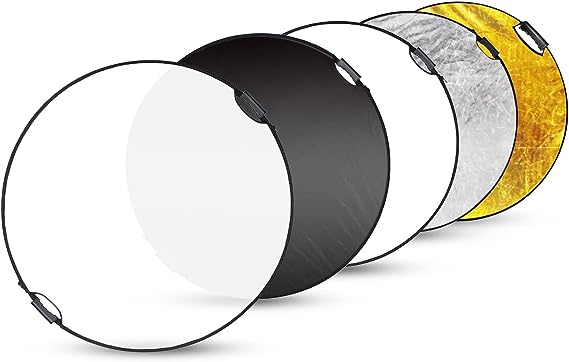
Cameras & Lenses:
Of course you need a camera to take a photo and there is a rabbit hole of photography debates over preferences, characteristics, and more when it comes to brands. Personally, I am an avid Nikon fan due to their cameras being lighter and I personally favor their color profile. Sony cameras tend to be popular for those in dual media (photo & film) and Cannons are durable work horses.
Then there’s the lenses that offer so many varying capabilities. Personally, as a portrait photographer I recommend and tend to always be found using a 24-70mm & a 70-200mm on each hip while I work, and also love a good 85mm too. You will need to tailor your lens preference based on your niche and shooting styles. Here’s what is in my bag:
Nikon Z6ii Mirrorless & Nikon Z7 Mirrorless

Nikon NIKKOR Z 24-70mm f/2.8 S & Nikon NIKKOR Z 70-200mm f/2.8 VR S & Nikon NIKKOR Z 85mm f/1.8 S
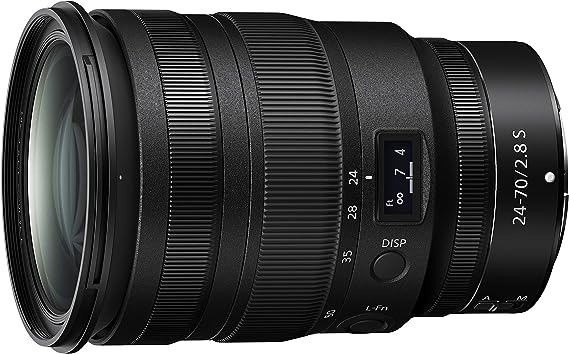
Camera/Equipment Case:
When traveling, whether simply from your house to your session location or traveling by car or plane to somewhere more remote, having a durable case to protect your equipment is ever so important. Most cases should provide an outer shell of protection from accidental bumps, while the inside should be soft and lined with a cloth or scratch resistant material to protect your valuable equipment. A good quality case should also offer a great way to organize and separate those items needed.
Check out these great options: TARION Pro Camera Backpack

Or the Pelican Vault Case, This is a great option for those traveling in rugged scenarios or who travel by plane and may need to check their luggage.

Computer:
Finally, you’ll need a decent computer to polish up those images into a final product for your clients. I have always been a loyal Mac user with their ease of use operating system and their screen displays provide vivid detail which is important for the post-production processing. No matter what system you favor or decide to use, its important to make sure you have enough processing capabilities to handle your files and post production workload. Here are 2 great Mac options:



Pro Tip: The Spider Holster
While this is not a must have, we’re adding here as a bonus recommendation. As mentioned earlier in the blog, I mentioned frequently wearing a camera on each hip. Not only is having a second camera a necessity as a back up, but having 2 cameras each with a different lens allows me to quickly switch lenses simply by grabbing another camera. The spider holster allows for convenient carrying on your hips in belt form truly saving your back, neck, or shoulders in comparison to other holsters or camera straps. For me personally, this has been a game changer and a definite recommendation. Note: Make sure you purchase based on your camera body (DSLR or Mirrorless).
Spider Holster – SpiderPro Mirrorless Dual Camera System

I hope these items help you on your way to being more efficient and only help to accelerate your business growth as a photographer. If you are ready to make the next steps in accelerating your business into rapid success, consider joining our next Mastermind Group. Learn more here.




comments +